How To Not Write A Meta Description
Jaishree D | 08-03-2024 | 03 min read
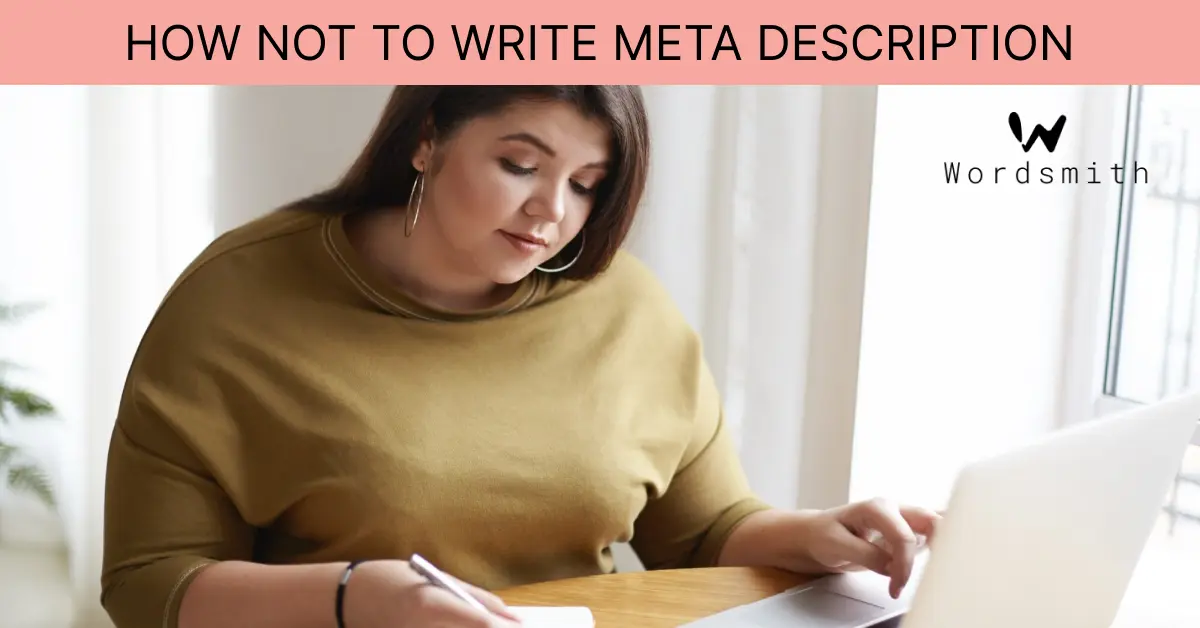
A technical SEO component that is frequently overlooked is writing a meta description. However, for the majority of website owners and marketers, writing "something" is usually sufficient. Keyword stuffing within the content's body no longer aids in a higher search engine ranking, and meta descriptions are no longer used as ranking signals.
Because of this, it makes sense in some ways why marketers don't believe it's still worth their time to take the effort to write a strong meta description.
However, because the meta description appears beneath the link in search engine results, it has a significant impact on potential buyers.
You should look at the following if you want your descriptions to entice readers to click on your website:
Don't Pay Attention to the Character Count
- It is standard knowledge to limit the length of your meta description to a specific number of characters. SEO experts used to advise sticking to a character count of 150–160. However, a December 2017 Google upgrade resulted in an increase in the meta description's length. Still, this puts us back in the 150–160 character area.
- Although that is accurate knowledge, I wouldn't always follow the characters in every circumstance. However, a desktop computer's meta description is only 158 characters, or 920 pixels, long. For mobile devices, the meta description length is approximately 120 characters, or 680 pixels.
- Fortunately, you can get a preview of your meta description copy using a variety of tools. I use this length checker, which provides me with the length in pixels and characters. As a result, I can compose my work more easily and without worrying about the character count. You may use PageImprove to make adjustments to your meta description directly from your browser, and it will also suggest the ideal length for your description.
Avoid Copying Whole Meta Descriptions
- I prefer to leave the duplicate description blank, even though it doesn't indicate a problem with the quality of your website. Google will then produce it automatically based on the content of the page. Ultimately, the created meta description may appear considerably more appealing than the description that gives your - prospective clients the same facts each time.
- Remember to Include Keywords in Your Copy Make sure your meta description contains the most relevant keywords for the content of your page. While I'm sure many people find originality admirable, in this particular instance, you should consider the keywords your target audience will be searching for.
- If not, a search engine will display the first sentence that contains relevant keywords in the search results after crawling it. Similar to this instance, when I was looking for gifts for travelers, I came across this nonsensical description.
Avoid Writing Boring Summaries
- Clearly state what you are providing: It's challenging to sum up your landing page in a few words, but you can't go wrong with it if you are descriptive enough or even if you write a few instances. I enjoy how Asos describes their product because it helps me visualize what I would see if I were to click on it.
- Inspire curiosity in your audience: Try not to reveal everything at once; instead, keep some things hidden. Sometimes all it takes to entice readers to click on something is the simple addition of question marks or an incomplete sentence. Though I would tone down those inquiries a touch, this one intrigues me.
- Add a request for action: I wouldn't put an explicit call to action in the meta description, such as "Read more!" or "Buy now!" However, this may just be my subjective perspective. For the customers, it can just be too forceful. Rather, as in the example below, I would incorporate a call to action inside the copy. Instead of ending the copy with "Discover now!" at the end, I like to use the term "Discover" at the start of a nicely phrased sentence.
Popular blogs

The Impact of UX Design on Digital Marketing Success
In digital marketing, user experience, refers to a person's entire product-use or consumption experience. It is...

Tips to boost organic Ranking and Traffic
Gaining proficiency in techniques to raise organic ranks and increase targeted traffic is essential in the ever...
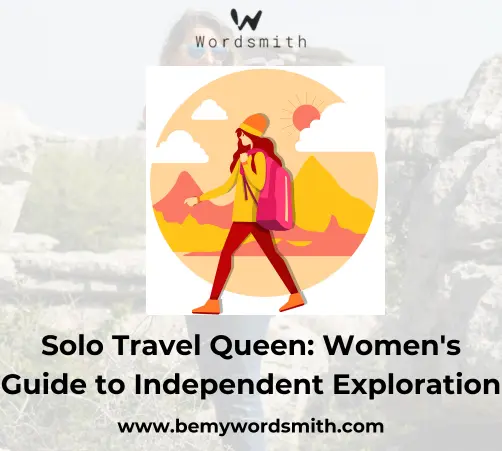
Solo Travel Queen: Women's Guide to Independent Exploration
Have you ever planned or thought of a solo trip? Are you among the numerous individuals who have thought about ...
Submit a Comment